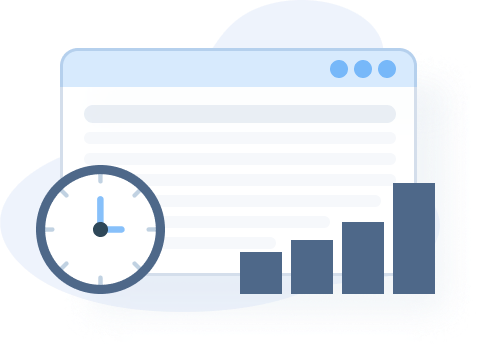You are probably familiar with featured snippets —the informational answer boxes that appear at the top of SERPs. They outrank organic results and outperform People Also Ask boxes. Only paid results seem to outrank them.
So, nowadays, everyone is trying to claim the featured snippet opportunity, because that’s the new number 1 position.
We’re taking an in-depth dive into the Google featured snippets. You’ll learn:
- What is a featured snippet?
- Optimization tips for both new and existing content;
- Commonly asked questions about the SERP feature.
Let’s get started:
What is a Featured Snippet on Google?
It’s a brief excerpt from a larger body of text pulled by Google for the purpose of providing a quick answer to a search query. Featured snippets may give users a preview of the main content, informing their decision on whether to choose the result. Google uses automated systems to determine if it’s relevant to show a featured snippet for a particular SERP search query and to select the best pages for providing the information. Users may see up to four different types of featured snippets, including paragraphs, videos, lists, and tables. Google will gauge the best format to present data in the most useful way. This is why, when crafting your content strategy and deciding which content format to go for, you should check the format of the featured snippets for your target topics.
Finally, given that they provide quick answers to a user’s query, Featured Snippets are key to harnessing voice search queries.
What is the difference between the Featured Snippets and the Knowledge Panel?
While both of those SERP features aim at addressing user’s search intent in a quick manner, Featured Snippets are usually focused on providing a quick answer to a given question (ex: “How to grow sales”, “How to optimize SEO content”) while the Google Knowledge Panel provides a fact-based overview on “entities” such as people, place or organizations (ex: “Nelson Mandela”, “London”, “Tesla”). Featured Snippets appear on top of organic search results, while the Google Knowledge Panels appear on the right hand side of organic search results.
Steps to Get a Google Featured Snippets for New & Existing Content
We’re not beating around the bush today. Let’s quickly get started with the optimization tips that you can use to enhance existing content or in the creation of new content.
Step 1: Use the main keyword to gather a list of potential questions
Here’s an easy formula to give your content a better shot of appearing in multiple featured snippets:
Start with the main keyword, for instance, “SEO Content”.
Take this keyword, and find potential questions people ask. You can use everyone’s favorite tool, AnswerThePublic.
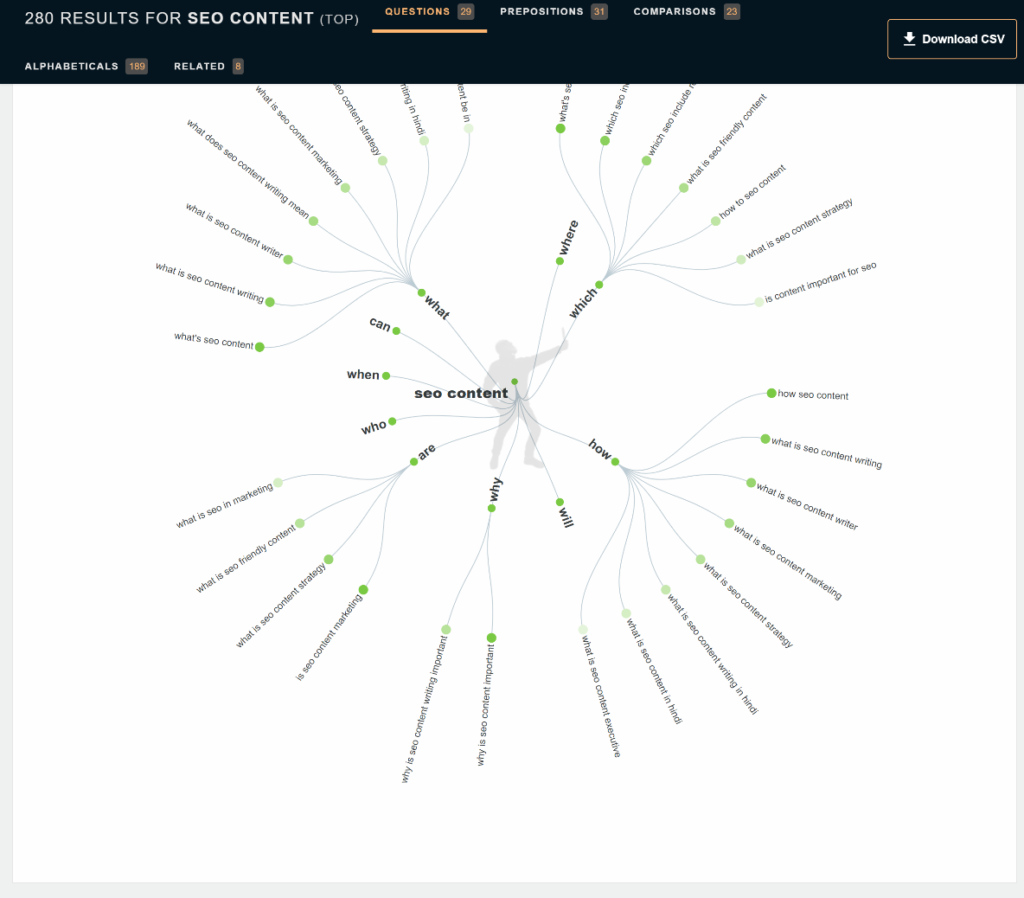
AnswerThePublic generates lists of related questions. It neatly categorizes them into what, where, how, why, and who questions. You can also get an alphabetical list of related keywords:
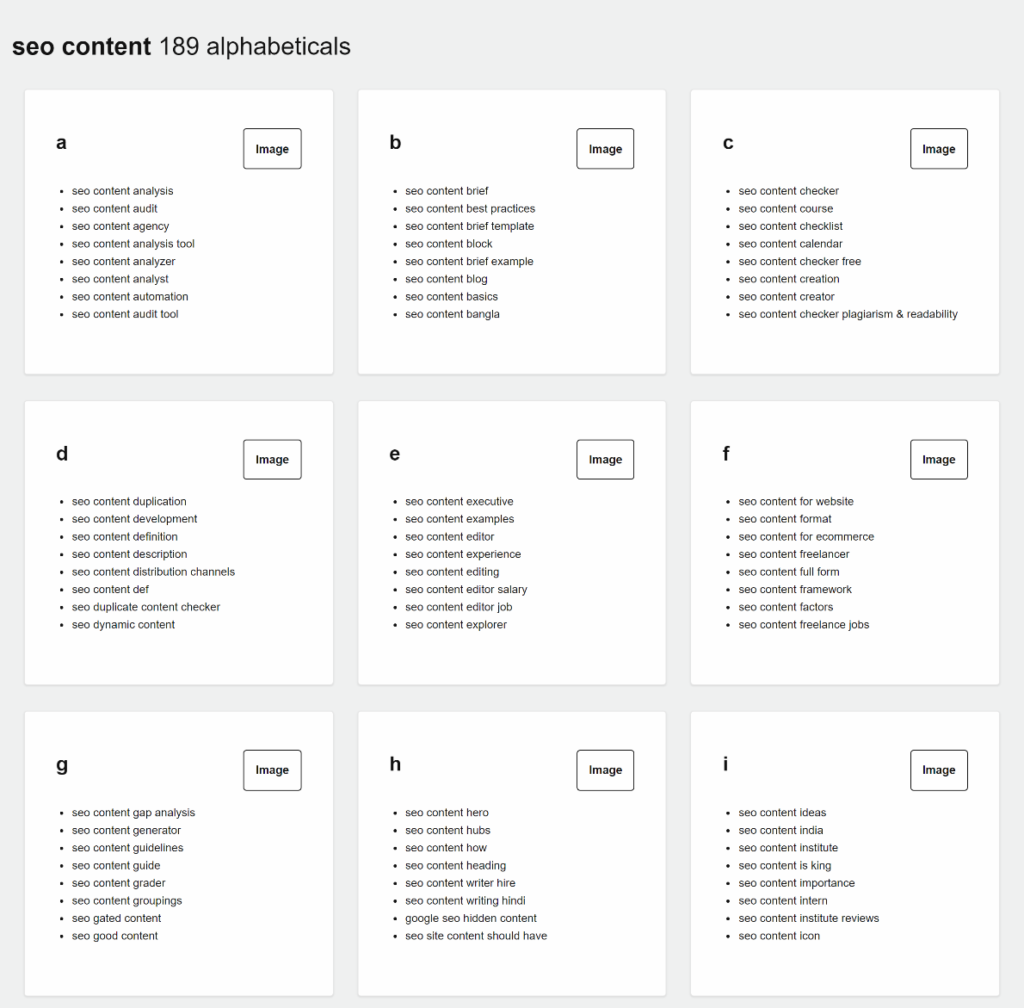
From the keyword, “SEO Content” the tool generated the following questions:
- What is SEO content?
- What does SEO content writing mean?
- Why is SEO content important?
- What is an SEO content strategy?
Another tool you can use is Google’s People Also Ask boxes. Start by searching for the target keyword and check for questions listed in the PAA boxes.
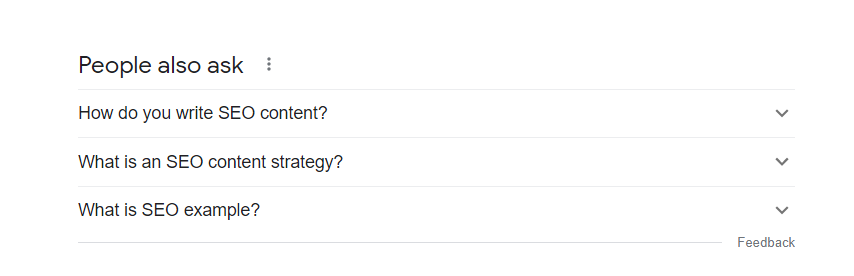
If you expand any question, Google loads more related questions.
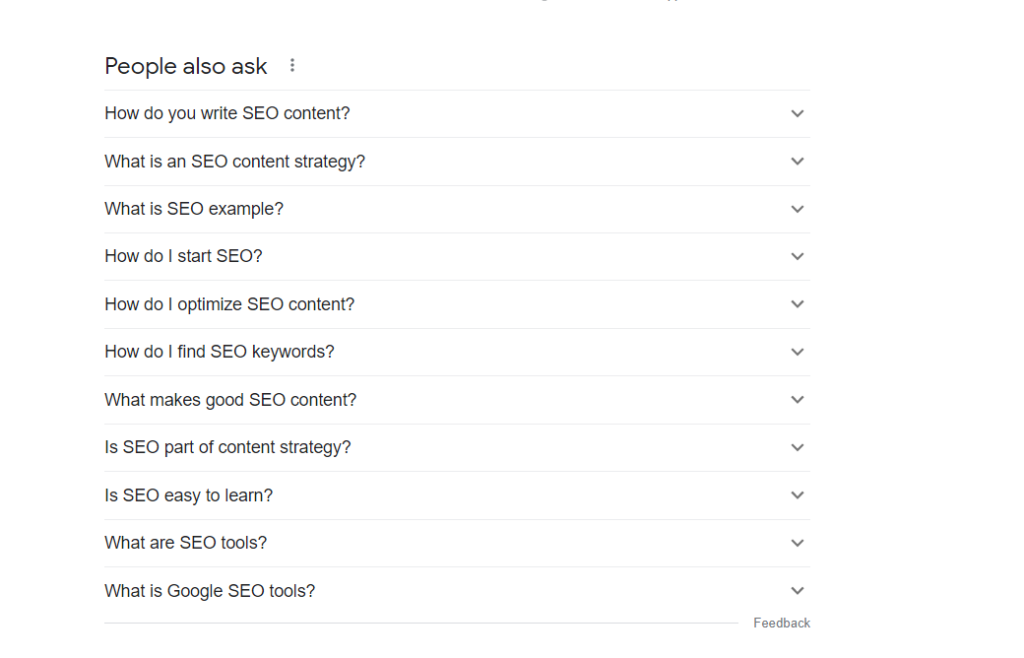
Gather all the relevant questions. Next, you’ll need to create a content outline by converting each potential question to a headline idea as follows:
| Potential question | Potential headline |
| How do you write SEO content | 10 steps to write SEO content |
| What is an SEO example | 5 examples of SEO content |
| How do I start SEO | How to create an SEO Campaign, Tutorial |
| How do I optimize SEO content? | SEO content optimization checklist |
Google’s search algorithms tend to score all available articles on the subject to offer the most informative result. So, write comprehensive headlines that allow you to cover the topic extensively.
Don’t just repeat the questions as you found them, as it may not increase your chances of appearing for targeted SERP search queries.
Here is an example…
Take a look at this PAA box.
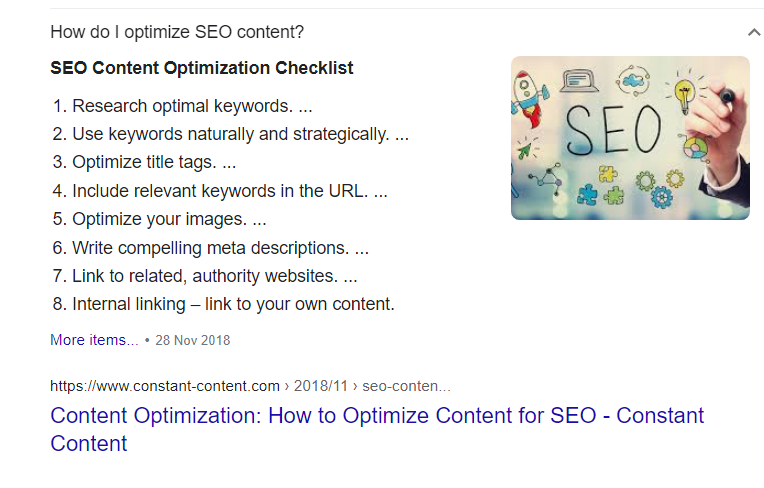
You’ll notice that Google answers the question, “How do I optimize SEO content” with a checklist.
Here is something interesting…
In the main article, the checklist has an accompanying infographic, which adds to the thoroughness of the information.

Credits: How to Optimize Content for SEO, Constant-Content.com
Step 2: Find out what it takes to replace an existing featured snippet
Search for your target keyword on Google. And don’t feel disappointed if you see a competitor claiming the answer box. You should be disappointed if Google is not showing a featured snippet. That’s because there is no way to suggest a featured snippet for a particular keyword. It’s actually easier to replace an existing one.
Nothing is permanent in SERPs. Search algorithms constantly look for the next best result. Their goal is to make users happy by providing them with the most relevant and complete information.
Even featured snippets undergo a lot of testing before Google determines what works best. The search engine even elicits direct user feedback. Sometimes you can see an option to click whether the featured snippet was helpful or not.
Okay, for our search query, “SEO content.” Google is showing an excerpt from Backlinko.
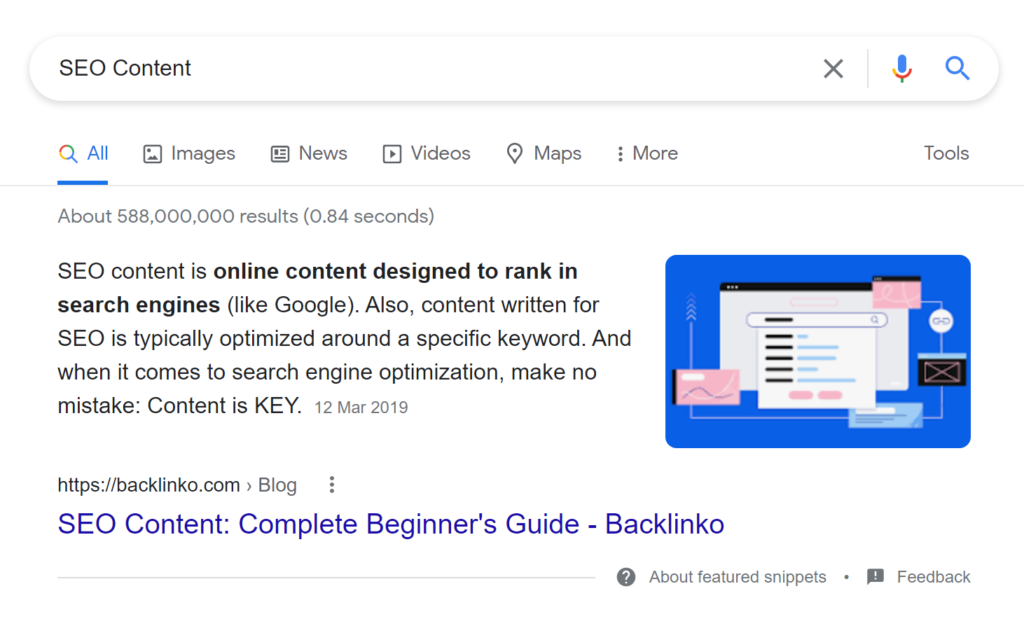
What will it take to claim this featured snippet?
You can use Google’s About this result feature that’s still in beta testing. Access it by selecting the three dots next to the URL.
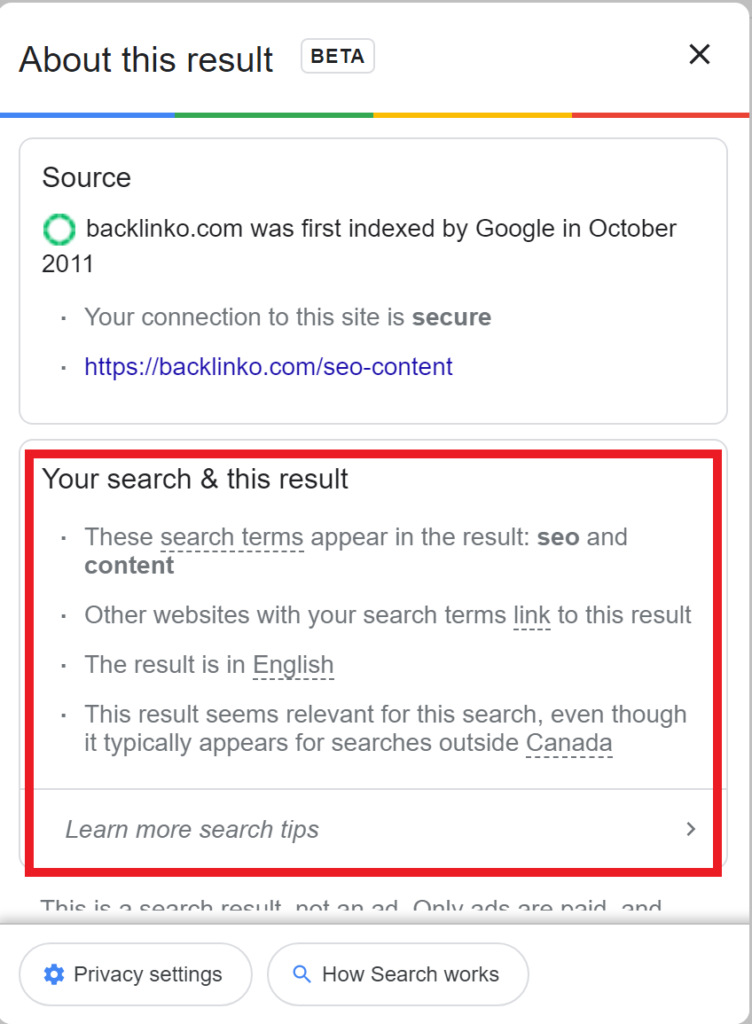
Google provides some great insights about why it selected Backlinko’s article. One of the biggest reasons is that other websites with the same search term are linking to the result.
Don’t stop here. Carry out more in-depth analysis by reverse-engineering the result:
- Visit the result link;
- Take a note of the main headline;
- Check which keywords that page is targeting (You can do this manually or with competitor research tools);
- Find the specific instance of the featured snippet;
- Take note of the context and surrounding headlines;
- Determine which things the page is doing well: Article readability, backlink analysis, effective use of headlines, visual content, quality outbound links, word count, etc.
You can organize your key findings using a table like this:
| Article title | SEO Content: Complete Beginner’s Guide |
| Article length | 2000 |
| Top ranking keywords |
|
| Readability score | Grade 5 (according to Hemingway Editor) |
| Number of graphs & screenshots | 36 |
| Number of embedded YouTube videos | 3 |
| Backlinks | 149 |
Step 3: Provide more thorough answers
If you’re optimizing your existing content or creating new content to replace an existing snippet, you need to make your answers as thorough as possible.
How can you give better answers? Start by assigning a score to the current featured snippet, and here’s another handy table to use:
| How relevant is the image shown with the snippet? | 1 – 5 marks |
| How complete is the answer? | 1 – 5 marks |
| How correct is the answer? | 1 – 5 marks |
| Is it logical, clear, and up-to-date? | 1 – 5 marks |
Once you find areas you can improve on, you can provide more thorough answers by:
- Adding more facts about the topic;
- Including relevant findings or statistics;
- Giving an example;
- Making the description longer;
- Offering reasons;
- Citing recent happenings or events.
Step 4: Structure your answers into clear sections
When it comes time to write your answer, don’t just do it haphazardly. After analyzing over 1.4 million featured snippets, Moz determined the best paragraph length was 40 – 50 words.
So, if you have a headline: “What are Google’s Featured Snippets?” you should be giving a thorough description in the first 40 to 50 words.
Tip: You can follow this basic 5 sentence paragraph structure from essay writing to organize ideas logically.
- 1 Topic sentence – Expresses the main idea or most important information.
- 3 supporting sentences – Provide more details, reasons, examples, and discussion.
- 1 concluding sentence [optional] – Provides a logical transition to the next paragraph.
To reiterate, optimize your content for the featured snippets by using 40-50 word explainers for each of your H2s. After the 50-word mark, you can offer all the illustrations and examples you like.
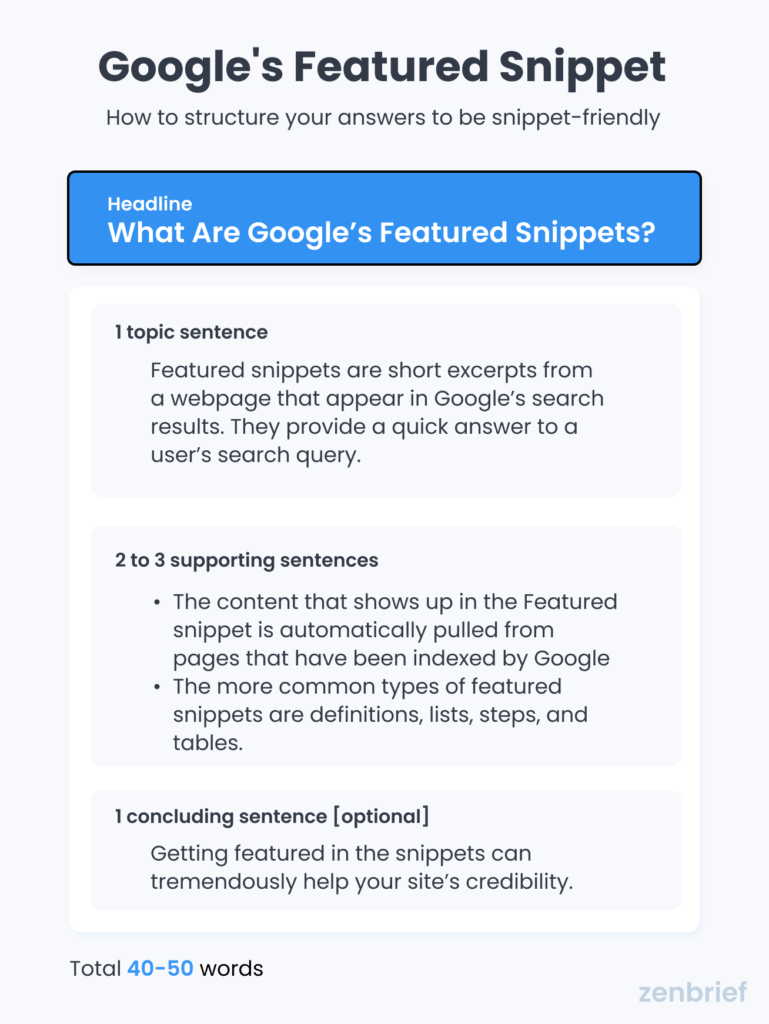
Step 5: Place the most important information at the top
Begin with the most important information and place it near the top of the page. For instance, let’s say that you have 3 headlines:
- Examples of SEO content
- What is SEO content?
- Types of SEO content
If you’re targeting the keyword SEO Content, the headline on “What is SEO content” should be ranked higher than other headlines to show Google that this information is the most important.
Step 6: Use plain language and basic sentences
Google has become better at processing results and figuring out the searcher’s intent. But it’s still not infinitely smart, and some of its intuitive features took a lot of time to build. For instance, Google spent about 5 years developing its synonym system. It’s what allows the search engine to match search queries such as “How to change a light bulb” with pages on how to replace a lightbulb.
Don’t be too academic with your writing style. Write for a basic reading level for Google to have an easier time understanding what you’re saying. It will allow them to better match your content to search queries.
Before publishing your page, it’s worthwhile to conduct a readability assessment. Various tools will score your content for free, including:
- Hemingway Editor – Most recommended
- Yoast readability analysis – Available in the free plugin version
Step 7: Don’t forget to add images
Images regularly crop up in featured snippets. The image typically comes from the article’s featured image.
At times, you can even get multiple images. For instance, the featured snippet for “How to write a blog post,” contains up to four different images.
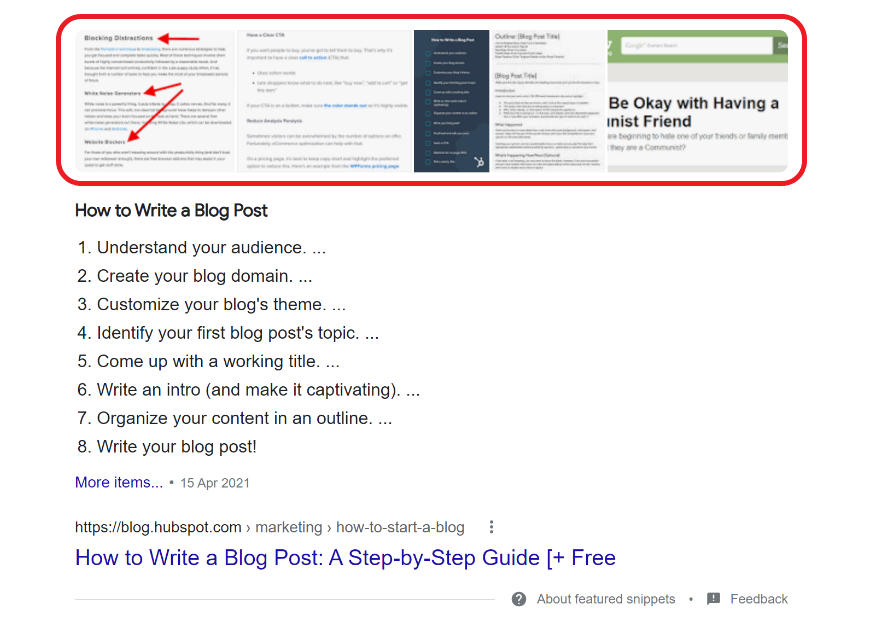
All the images appear in the Image Results for the same keyword, but not necessarily in the same order. Google is also displaying two images from the same result article in the featured snippet.
Think of ways of creating useful graphics that add value to users such as graphs, charts, diagrams, and infographics. Backlinko and Ahrefs are great examples of blogs implementing this tactic. You can similarly embed helpful YouTube videos for your readers.
Step 8: Increase the relevance of the page
The search engine analyses the entire web page to determine its relevance to the search term. So, the most relevant pages have a better chance of contributing toward the featured snippet.
For instance, this page may not have the slightest of chances to claim the featured snippet for the keyword “SEO Content” even if it offers an in-depth explanation.
So, how do you make your pages more relevant for a particular keyword? Again it’s not just one single thing that you need to do but several things including:
- Expand your keyword targeting to include related keywords and keyword clusters;
- Add other relevant content that revolves around your target keywords such as graphs, pictures, videos, etc;
- Ensure that the target keyword is in the URL;
- Write long posts that comprehensively covered the topic;
- Optimize all the headlines by including the keywords;
- Link out to relevant third-party sources containing similar information;
- Interlink between related pages to pass the “Link Juice.”
Step 9: Keep the content fresh
Don’t just publish your content and shelf it away. Even if you only publish evergreen content, you need a system for reviewing and updating all your content. Too many times, new projects take up valuable time that may be spent making a few upgrades to existing content to drive a much bigger impact. If you can’t update all your content, at least make sure that your top-performing pages undergo a review at least once per year.
Step 10: Build up backlinks
Google looks for signals that help demonstrate the authoritativeness and trustworthiness of a given piece of content. Backlinks tell Google that a particular piece of content is valuable and trusted. For highly competitive keywords, you’ll discover that the result is often a page with lots of inbound links.
You should aim to build backlinks naturally, as Google cracks down on websites that purchase links. Some acceptable methods for generating backlinks for a particular piece of content include:
- Find broken backlinks on third-party sites and reach out to the webmasters suggesting your links as a replacement;
- Create infographics to complement different articles, and provide embedding opportunities;
- Guest-blog on websites with high domain authority and in relevant niches;
- Check the backlink profile for similar pages and try to replicate their strategies;
- Check if websites are using images or graphs from your blog posts and ask them to offer proper link attribution;
- Build better and more useful content using the skyscraper method by Brian Dean;
- Create free and shareable tools such as loan interest calculators, etc.
Step 11: Make your website a great authority on the topic
Don’t expect Google to pull the featured snippet info from your website just because you published a super informative post. You need to demonstrate topic relevance as well.
It entails creating similar content around one main topic. For instance, while you might write an article on “What is SEO content,” you will also need to create related posts such as:
- 15 best keyword research tools
- The guide to mobile SEO
- On-page SEO
- Etc.
These are some of the pages the Backlinko article on SEO content is internally linking to.
Stay organized by using the Pillar page strategy. You first figure out the main topics that require in-depth blogs. Your pillar pages aim to ultimately rank for high-volume and short-tail keywords.
Pillar pages branch off to various subtopics that expand on the topic and allow users to dive deeper. The subtopic pages typically target long-tail keywords and they need to be internally linked to and from the pillar page. This will help your site gain topical authority.
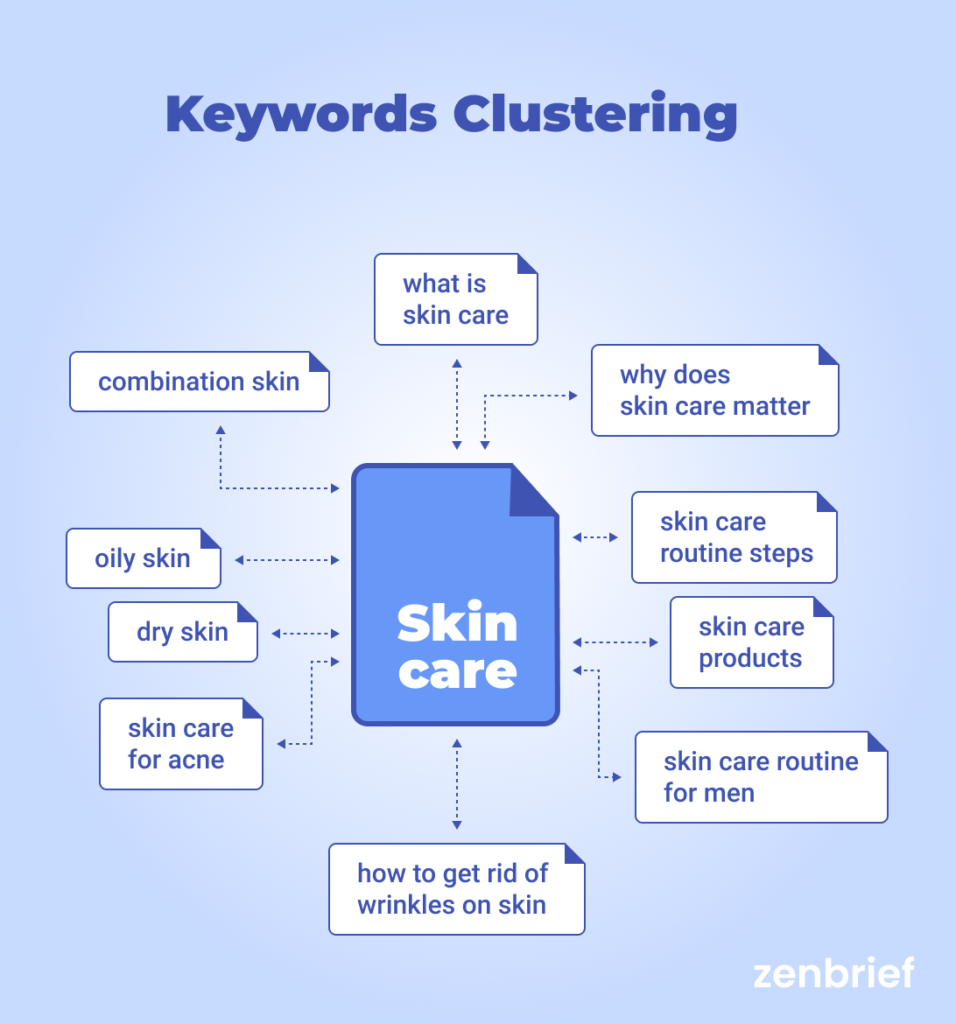
Step 12: Improve the pages core web vitals using PageSpeed Insights
If two pages have equal relevancy, authoritativeness, and quality, Google may prioritize the page with the fastest page speed. Google announced that page speed would become an important ranking factor in January 2018, but it’s not until December 2020 that many websites began dropping out of long-held positions because of poor-performing pages.
You don’t have to guess if your website is fast or slow. Use the PageSpeed Insights tool to carry out in-depth tests to diagnose and fix speed issues.
Head over to PageSpeed Insights and paste in your URL.
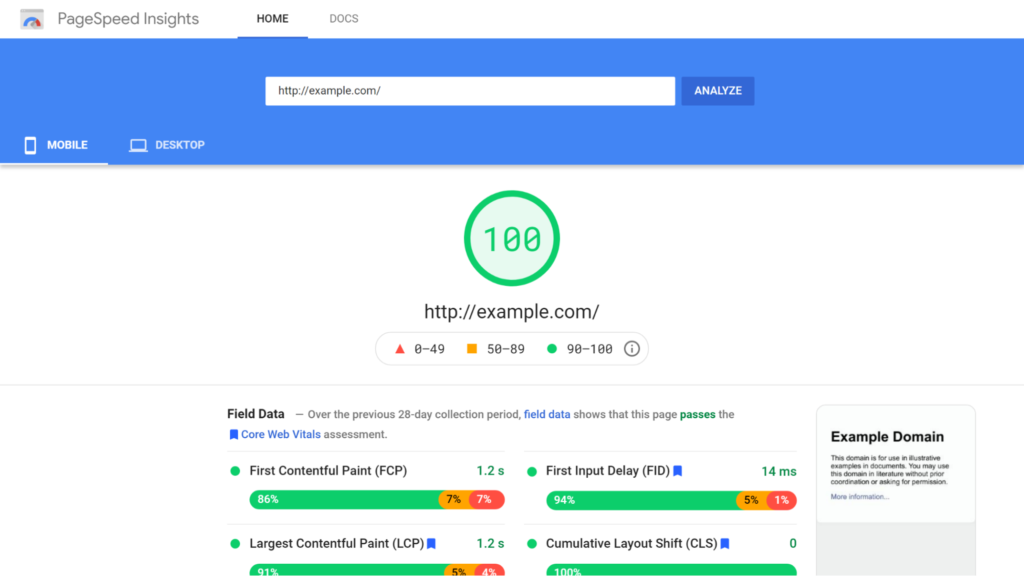
Use the recommendations to perform the required updates. Google also recommends using WebPageText by Catchpoint.
Featured Snippets FAQs
Here are some commonly asked questions about featured snippets:
How does Google choose featured snippets?
Google leverages its automated systems to determine the best pages to highlight for particular featured snippets. Although there’s no official statement about it, marketers have discovered that Google continuously tests content and shuffles between several featured snippets to find the best-performing ones. They also experiment with different content types from lists, paragraphs to videos.
What are the different types of featured snippets?
There are up to four different types of featured snippets including:
- Paragraphs: Google may show a 40-50 paragraph featured snippet, with a link and page title. The result may have one or several accompanying images. It’s the most popular featured snippet type.
- Lists: According to SEMRush, the list featured snippets average at 44 words and have up to 6 items on average. Google may display both ordered (numbered lists) and unordered lists (bullet points).
- Tables: It’s the third most popular content type. The table featured snippet tends to have 5 rows and 2 columns on average. It can also contain an image.
- Videos: Google may display YouTube videos in featured snippets. It highlights the section that contains the information relevant to the search term. Creators can optimize for video placement by using clear voice-overs, targeting keywords in the headline, and including a video transcript.
What is ‘position zero’ or ‘rank 0’?
It’s a term that people came to associate with featured snippets because a website could be ranking for number one for the keyword and still appearing for the featured snippet. Therefore, they would be occupying position 0 and position 1. After Google began deduplicating featured snippets, featured snippets have come to occupy position 1.
Is it worth optimizing for featured snippets?
Featured snippets take up a prominent position on search results. With list formats, they can even take up about half of the top page fold. However, the information may give searchers what they are looking for, leading to some marketers believing this will reduce the number of clicks to the website.
Well, it might be the case for some keywords but not all. Ahrefs recommends targeting featured snippets with high Clicks Per Search to make it more worthwhile. Not only can certain articles receive higher click-through rates, but the featured snippet can help a brand enhance its authority by appearing as an expert in its niche.
Is it possible to remove featured snippets?
Websites can opt-out of featured snippets and regular search snippets. If you want to block featured snippets only, you can limit the number of words shown in the snippet because featured snippets tend to have a certain minimum number of words. Add the “max-snippet:[number]” to the HTML page or x-robots-tag HTTP Header. It’s not guaranteed that Google will fail to show the page using this technique. The most assured way is to add the “nosnippet tag,” but it may block regular snippets as well.
Bottom Line
Featured snippets are the new number 1’s. They can drive more traffic to your website by commanding more attention over other search results. Google can still use your content to provide the answer to an existing featured snippet. All it takes is creating the best content and making it easier for Google to find your answer. It’s also vital to optimize other aspects of the page and website to increase relevancy.
See you next time.”